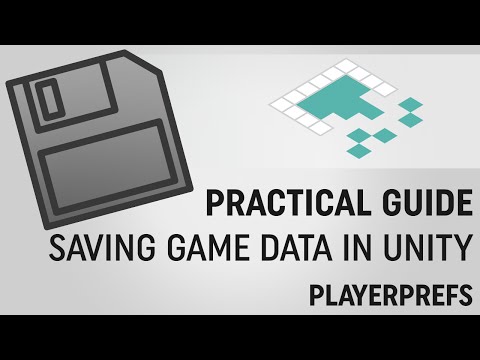Hi guys does this multiple levels option work after exporting the game to unity? Or just restricted for ready at the moment? Thanks!
Thanks bud. Programming it myself in Unity will prove to be a great challenge. Any idea about saving player progress and loading the session next time he or she opens the game? Is that something currently feasible in ready? @Dravin
I don’t think so @Ziadjbt78. That also sounds like something that will have to be programmed in unity.
Hummm it’s unfortunate that a very capable and relatively easy to use game engine like Ready lacks 2 extremely important features that can hinder what one can create especially something as fundamental and critical as a save / load option. Thanks bud appreciate your prompt answer.
Yes, you are right - these two options are not available at the moment and unfortunately will not be added in the near future. This requires significant code processing and we do not plan to add them yet, although we have ideas on how to do this, but we decided to postpone them and concentrate on creating single-level simple games and implementing various convenient methods for this.
Ok thanks @Ready appreciate the reply. Is this something you believe a non coder can program in Unity after exporting the game? Any tutorial you recommend on how to do exactly that? The load / save option I mean. Thanks
@Ziadjbt78 I recommend you follow a YouTube channel by the name of “Brackeys”
They are my favorite youtubers for unity tutorials and they have a great one on saving and loading:
In my horror game the only experience I have with saving any progress is that when you unlock an ending, a line of code saves the ending you found.
I use PlayerPrefs and they are super reliable and easy to use. From my experience, they are saved in your device and when you update the game you still have your data. It’s pretty great! I could tell you more about PlayerPrefs if you want.
Hey bud. Thanks a ton for your helpful answer. Indeed I saw this tutorial you kindly shared and it’s very helpful but kind of difficult to code for a non programmer. Can I use this playrefs functionality in unity to save all instances of my virtual pet game?
I want to be able to save everything in the game such as coins collected, health status, happiness status, items bought with the coins, etc.
So when a players gets back to the Android game he or she resumes from where they stopped at during their last session. Taking into consideration that the time runtime variable keeps running even after exiting the app since virtual pet games rely heavily on this variable.
You think that’s something I can do once I export my final version to unity? Really want to release this game which is still pretty much a work in progress as of now…
Thanks my friend
PlayerPrefs is reliable when used for small instances. My game only has to save 6 endings (along with some other things that are supposed to only show once in the game) and so on.
However, you mentioned how you wanted PlayerPrefs to save all data in the game, and it seems quite broad for PlayerPrefs. I’m not so sure if that would be the right thing to do as I should’ve clarified that PlayerPrefs is meant for smaller instances.
It may be possible, but it can be a bit unreliable if you’re saving the things you mentioned.
However, I can give you a tutorial on PlayerPrefs along with a few Unity documents on how to use them.
Tutorial:
Documents:
https://docs.unity3d.com/ScriptReference/PlayerPrefs.html
The tutorial and documents really explain how to actually use PlayerPrefs and how to call an instance for them. It’s very straightforward but I’m worried how it can be accomplished with the amount you aim to save, but it may be possible.
I will also like to mention that saving entire games like what you are aiming for are usually complex and many developers can struggle with saving the game data. If it does get complicated, that is pretty normal as saving the game is a very broad and sometimes complex subject.
Thanks man appreciate it a lot. Will watch the tutorial and see what I can apply from all that but I still believe that’s very technical for me to implement or at least to get it right completely without glitches that might mess up all my work. Will have to give it a good thought or for this game genre I might be forced to think of other game engine alternatives I’m afraid.
Here are the step by step instructions from the video that you have to watch on speed if you want to see what is up (or bring it into VLC and slow it down  )
)